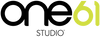Warranty
ONE61 STUDIO PRODUCT (1) YEAR LIMITED WARRANTY
For ONE61 Studio Branded Product Only
WARNING!
This product contains chemicals, including lead, known to the State of California to cause cancer, birth defects, or other reproductive harm.
Important Legal Information
Important legal information can be accessed on www.one61.com
READ THIS INFORMATION BEFORE USING YOUR WEARABLE DEVICE.
ONE61 STUDIO LIMITED WARRANTY
This product is covered under the applicable ONE61 Studio Limited Warranty INCLUDING ITS DISPUTE RESOLUTION PROCEDURE and your right to opt out of arbitration within 30 calendar days of the first consumer purchase. You may opt out by sending an email to support@one61.comwith the subject line “Arbitration Opt-Out”.
For more detailed procedures, please refer to the “Dispute Resolution Procedures and Arbitration and Opt-Out” section of the Limited Warranty.
TERMS & CONDITIONS OF SALE AND STANDARD LIMITED WARRANTY
What is covered and for how long?
The warranty period commences upon the date of purchase by the first consumer purchaser and continuing for the following specified period of time after that date:
|
ITEM |
TIMEFRAME |
|
Device |
1 Year |
|
Battery(ies)* |
1 Year |
|
Other Accessories* |
1 Year |
*If applicable.
What is not covered?
This Limited Warranty is conditioned upon proper use of the Product. Your warranty is not void if you do not register your product.
This Limited Warranty does not cover: (a) defects or damage resulting from accident, misuse, abnormal use, abnormal conditions, improper storage, exposure to liquid, moisture, dampness, sand or dirt, neglect, or unusual physical, electrical or electromechanical stress; (b) scratches, dents and cosmetic damage, unless caused by ONE61 Studio; (c) defects or damage resulting from excessive force or use of a metallic object when pressing on a touch screen; (d) equipment that has the serial number or the enhancement data code removed, defaced, damaged, altered or made illegible; (e) ordinary wear and tear; (f) defects or damage resulting from the use of Product in conjunction or connection with accessories, products, or ancillary/peripheral equipment not furnished or approved by ONE61 Studio; (g) defects or damage resulting from improper testing, operation, maintenance, installation, service, or adjustment not furnished or approved by ONE61 Studio, including but not limited to installation of unauthorized software and unauthorized root access, both of which shall void this limited warranty; (h) defects or damage resulting from external causes such as collision with an object, fire, flooding, dirt, windstorm, lightning, earthquake, exposure to weather conditions, theft, blown fuse, or improper use of any electrical source; (i) defects or damage resulting from cellular signal reception or transmission, or viruses or other software problems introduced into the Product; or (j) Product used or purchased outside the United States. This Limited Warranty covers batteries only if battery capacity falls below 80% of rated capacity or the battery leaks, and this Limited Warranty does not cover any battery if (i) the battery has been charged by a battery charger not specified or approved by ONE61 Studio for charging the battery; (ii) any of the seals on the battery are broken or show evidence of tampering; or (iii) the battery has been used in equipment other than the ONE61 Studio device for which it is specified.
IMPORTANT RESTRICTION
ONE61 Studio may restrict warranty service for hardware products to the country where ONE61 Studio or its Authorized Distributors originally sold the device.
STANDARD LIMITED WARRANTY INFORMATION
Procedures for Dispute Resolution/30-day Arbitration and Opt-Out Policy
ALL DISPUTES WITH BIOWORLD ARISING IN ANY WAY FROM THIS LIMITED WARRANTY OR THE SALE, CONDITION OR PERFORMANCE OF THE PRODUCTS SHALL BE RESOLVED EXCLUSIVELY THROUGH FINAL AND BINDING ARBITRATION, AND NOT BY A COURT OR JURY.
ANY SUCH DISPUTE SHALL NOT BE COMBINED OR CONSOLIDATED WITH A DISPUTE INVOLVING ANY OTHER PERSON’S OR ENTITY’S PRODUCT OR CLAIM, AND SPECIFICALLY, WITHOUT LIMITATION OF THE FOREGOING, SHALL NOT UNDER ANY CIRCUMSTANCES PROCEED AS PART OF A CLASS ACTION. THE ARBITRATION SHALL BE CONDUCTED BEFORE A SINGLE ARBITRATOR, WHOSE AWARD MAY NOT EXCEED, IN FORM OR AMOUNT, THE RELIEF ALLOWED BY THE APPLICABLE LAW.
The arbitration shall be conducted according to the American Arbitration Association (AAA) Commercial Arbitration Rules applicable to consumer disputes. The AAA Rules are available online at adr.org or
by calling the AAA at 1-800-778-7879. This arbitration provision is entered pursuant to the Federal Arbitration Act. The laws of the State of Texas, without reference to its choice of laws principles, shall govern the interpretation of the Limited Warranty and all disputes that are subject to this arbitration provision. The arbitrator shall decide all issues of interpretation and application of this arbitration provision and the Limited Warranty.
For any arbitration in which your total damage claims, exclusive of attorney fees and expert witness fees, are $5,000.00 or less (“Small Claim”), the arbitrator may, if you prevail, award your reasonable attorney fees, expert witness fees and costs as part of any award, but may not grant BIOWORLD its attorney fees, expert witness fees or costs unless it is determined that the claim was brought in bad faith. In a Small Claim case, you shall be required to pay no more than half of the total administrative, facility and arbitrator fees, or $50.00 of such fees, whichever is less, and BIOWORLD shall pay the remainder of such fees. Administrative, facility and arbitrator fees for arbitrations in which your total damage claims, exclusive of attorney fees and expert witness fees, exceed $5,000.00 (“Large Claim”) shall be determined
according to AAA rules. In a Large Claim case, the arbitrator may grant to the prevailing party, or apportion among the parties, reasonable attorney fees, expert witness fees and costs. Judgment may be entered on the arbitrator’s award in any court of competent jurisdiction.
This arbitration provision also applies to claims against BIOWORLD’s employees, representatives and affiliates if any such claim arises from the Product’s sale, condition or performance.
You may opt out of this dispute resolution procedure by providing notice to Bioworld no later than 30 calendar days from the date of the first consumer purchaser’s purchase of the Product. To opt out, you must send notice by e-mail to support@one61.comwith the subject line: “Arbitration Opt Out.” You must include in the opt out e-mail (a) your name and address; (b) the date on which the Product was purchased; (c) the Product model name or model number; and (d) the Serial Number, as applicable, if you have it
(Serial Number can be found on the inside of the Product). These are the only two forms of notice that will be effective to opt out of this dispute resolution procedure. Opting out of this dispute resolution procedure will not affect the coverage of the Limited Warranty in any way, and you will continue to enjoy the benefits of the Limited Warranty.
Sever-ability
If any portion of this Limited Warranty is held to be illegal or unenforceable, such partial illegality or unenforceability shall not affect the enforceability of the remainder of the Limited Warranty.
WHAT ARE ONE61 STUDIO OBLIGATIONS?
During the applicable warranty period, provided the Product is returned in accordance with the terms of this Limited Warranty, ONE61 Studio will repair or replace the Product, at ONE61 Studio’s sole discretion, without charge. ONE61 Studio may, at ONE61 Studio sole option, use rebuilt, reconditioned, or new parts or components when repairing any Product, or may replace the Product with a rebuilt, reconditioned or new Product.
Repaired/replaced bands and charging bases will be warranted for a period of ninety (90) days. All other repaired/replaced Products will be warranted for a period equal to the remainder of the original Limited Warranty on the original Product or for ninety (90) days, whichever is longer. All replaced Products, parts, components, boards and equipment shall become the property of ONE61 Studio. Except to any extent expressly allowed by applicable law, transfer or assignment of this Limited Warranty is prohibited.
DURING WARRANTY SERVICE THE CONTENTS OF THE STORAGE MEDIA WILL BE DELETED AND REFORMATTED. ONE61 STUDIO AND ITS AGENTS ARE NOT RESPONSIBLE FOR ANY LOSS OF SOFTWARE PROGRAMS, DATA OR OTHER INFORMATION CONTAINED ON THE STORAGE MEDIA OR ANY OTHER PART OF THE ONE61 STUDIO PRODUCT SERVICED.
Important: Do not attempt to open the ONE61 Studio Product or remove any protective caps attached to the ONE61 Studio Product. Opening the ONE61 Studio Product or removing protective caps may cause damage that is not covered by this Warranty. Only ONE61 Studio or an AASP should perform service on this ONE61 Studio Product.
What must you do to obtain warranty service?
Please access and review the online help resources available at www.one61.com/support/ before seeking warranty service. If the ONE61 Studio product is still not functioning properly after making use of these resources, please contact a ONE61 Studio support agent by emailing support@one61.com and follow the instructions provided to you via the support staff for you to get support with this Limited Warranty. Before receiving warranty service, ONE61 Studio or its support agents may require that you furnish proof of purchase evidencing that YOU are the original purchaser of the ONE61 Studio Product and the date and place of original purchase and/or respond to questions designed to assist with diagnosing potential issues and follow ONE61 Studio's procedures for obtaining warranty service.
Before submitting your ONE61 Product for warranty service you should maintain a separate backup copy of the contents of its storage media, remove all personal information that you want to protect and disable all security passwords.
WARRANTY SERVICE OPTIONS
(i) Mail-in service. If ONE61 Studio determines that your ONE61 Studio Product is eligible for mail-in service, ONE61 Studio will send you prepaid waybills and if applicable, packaging material and instructions on how to properly pack and address your ONE61 Studio product, so that you may ship your ONE61 Studio Product to our repair center. Instructions may be sent to you via email or in hard copy with the packaging material. Once service is complete, the repair center will return the ONE61 Studio Product to you. ONE61 Studio will pay for shipping to and from your location if all instructions regarding the method of packaging and shipping the ONE61 Studio Product are followed.
ONE61 Studio reserves the right to change the method by which ONE61 Studio may provide warranty service to you, and your ONE61 Studio Product’s eligibility to receive a particular method of service. Service will be limited to the options available in the country where service is requested.
What are the limits on ONE61 Studio liability?
THIS LIMITED WARRANTY SETS OUT THE FULL EXTENT OF ONE61 STUDIO’S RESPONSIBILITIES, AND THE EXCLUSIVE REMEDY REGARDING THE PRODUCTS. ALL IMPLIED WARRANTIES, INCLUDING WITHOUT LIMITATION, IMPLIED WARRANTIES OF MERCHANTABILITY AND FITNESS FOR A PARTICULAR PURPOSE, ARE LIMITED TO THE DURATION OF THIS LIMITED WARRANTY. IN NO EVENT SHALL BIOWORLD BE LIABLE FOR DAMAGES IN EXCESS OF THE PURCHASE PRICE OF THE PRODUCT OR FOR, WITHOUT LIMITATION, COMMERCIAL LOSS OF ANY SORT; LOSS OF USE, TIME, DATA, REPUTATION, OPPORTUNITY, GOODWILL, PROFITS OR SAVINGS; INCONVENIENCE; INCIDENTAL, SPECIAL, CONSEQUENTIAL OR PUNITIVE DAMAGES; OR DAMAGES ARISING FROM THE USE OR INABILITY TO USE THE PRODUCT. SOME STATES AND JURISDICTIONS DO NOT ALLOW LIMITATIONS ON HOW LONG AN IMPLIED WARRANTY LASTS, OR THE DISCLAIMER OR LIMITATION OF INCIDENTAL OR CONSEQUENTIAL DAMAGES, SO THE ABOVE LIMITATIONS AND DISCLAIMERS MAY NOT APPLY TO YOU.
BIOWORLD MAKES NO WARRANTIES OR REPRESENTATIONS, EXPRESS OR IMPLIED, STATUTORY OR OTHERWISE, AS TO THE QUALITY, CAPABILITIES, OPERATIONS, PERFORMANCE OR SUITABILITY OF ANY THIRD-PARTY SOFTWARE OR EQUIPMENT USED IN CONJUNCTION WITH THE PRODUCT, OR THE ABILITY TO INTEGRATE ANY SUCH SOFTWARE OR EQUIPMENT WITH THE PRODUCT, WHETHER SUCH THIRD-PARTY SOFTWARE OR EQUIPMENT IS INCLUDED WITH THE PRODUCT DISTRIBUTED BY BIOWORLD OR OTHERWISE. RESPONSIBILITY FOR THE QUALITY, CAPABILITIES, OPERATIONS, PERFORMANCE AND SUITABILITY OF ANY SUCH THIRD-PARTY SOFTWARE OR EQUIPMENT RESTS SOLELY WITH THE USER AND THE DIRECT VENDOR, OWNER OR SUPPLIER OF SUCH THIRD-PARTY SOFTWARE OR EQUIPMENT.
Nothing in the Product instructions or information shall be construed to create an express warranty of any kind with respect to the Products. No agent, employee, dealer, representative or reseller is authorized to modify or extend this Limited Warranty or to make binding representations or claims, whether in advertising, presentations or otherwise, on behalf of ONE61 Studio regarding the Products or this Limited Warranty.
This Limited Warranty gives you specific legal rights, and you may also have other rights that vary from state to state.
PRECAUTIONS FOR TRANSFER AND DISPOSAL AND COMMON USE
If data stored on this device is deleted or reformatted using the standard methods, the data only appears to be removed on a superficial level, and it may be possible for someone to retrieve and reuse the data by means of special software.
Important! Please provide warranty information (proof of purchase) to ONE61 Studio’s Customer Care Center in order to provide this service at no charge. If the warranty has expired on the device, charges may apply.
No reproduction in whole or in part is allowed without prior written approval. Specifications and availability subject to change without notice.
Use the following common-sense guidelines:
Your environment:
- Safe operating temperatures. Use and store your product in temperatures between 0°C/32°F and 40° C/104°F. Exposing your product to extremely low or high temperatures may result in damage, malfunction, or even explosion.
- While driving. When driving a car, driving is your first responsibility. Using a mobile device or accessory for a call or other application while driving may cause distraction. Keep your eyes on the road.
- Around explosives. Do not use in areas where sparks from the product might cause a fire or explosion.
- On airplanes, observe all rules and instructions for use of electronic devices. Most airlines allow electronic use only between and not during takeoffs and landings. There are three main types of airport security devices: X-ray machines (used on items placed on conveyor belts), magnetic detectors (used on people walking through security checks), and magnetic wands (hand-held devices used on people or individual items). You can pass your product through airport X-ray machines. But do not send it through airport magnetic detectors or expose it to magnetic wands.
- Always follow any special regulations in a given area. Turn your device off in areas where use is forbidden or when it may cause interference or danger.
- Changing the wrist straps to metal straps might cause Bluetooth connectivity problem(s).
WARNING: The charging cradle contains strong magnets that may interfere with pacemakers, credit cards, watches, and other magnet-sensitive objects. To avoid damaging your product and reduce the risk of fire or electric shock, explosion, or other hazards, observe these common-sense precautions:
- Use only with cables, chargers, and other accessories approved by ONE61 Studio
- Do not drop, strike, or shake your product.
- Do not damage the power cord by bending, twisting, pulling, heating, or placing heavy items on it.
- This product is equipped with a USB cable for connecting to a desktop or notebook computer or to the charger. Be sure your computer is properly grounded before connecting your product to the computer. The power supply cord of a desktop or notebook computer has an equipment-grounding conductor and a grounding plug. The plug must be plugged into an appropriate outlet that is properly installed and grounded in accordance with all local codes and ordinances.
- Do not attempt to repair or modify or remanufacture the product. It is equipped with an internal rechargeable battery, which should be replaced only by an authorized repair center.
- Do not open, disassemble, crush, bend or deform, puncture, or shred the product.
- Do not insert foreign objects into the product.
- Do not place the product in a microwave oven.
- Do not expose the product to fire, explosion, or other hazards.
- Clean with a soft, damp cloth. Don’t use harsh chemicals (such as alcohol, benzene, or thinners) or detergents to clean your product.
- Dispose of your product and battery separately from household waste and in accordance with local regulations.
- Like many electronic devices, your product generates heat during normal operation. Extremely prolonged, direct skin contact in the absence of adequate ventilation may result in discomfort or minor burns. Therefore, use care when handling your product during or immediately after operation.
- If you have a problem with using the product, please stop using it and consult with the authorized customer service center.
- Do not immerse or expose the product to water or other liquids.
Battery Warnings
- Do not attempt to remove or replace the battery yourself. Contact support if you need to replace the battery.
- Use only with a charging system that has been qualified per CTIA Certification Requirements for Battery System Compliance to IEEE 1725. Use of an unqualified battery may present a risk of fire, explosion, leakage, or other hazard.
- Use the correct adapter when using the battery charger in a country or region where the adapter that comes with your product doesn’t fit the power outlets.
- Make sure that no sharp-edged items, such as an animal’s teeth or nails, come into contact with the battery.
- Do not expose the battery charger or adapter to direct sunlight or use it in places with high humidity, such as a bathroom.
- To avoid electric shock or fire, unplug the power cord and charger during lightning storms.
- Do not open, disassemble, crush, bend or deform, puncture, or shred the battery.
- Do not modify or remanufacture, attempt to insert foreign objects into the battery, immerse or expose to water or other liquids, or expose to fire, explosion, or other hazard. Such conditions may present the risk of fire or explosion.
- Avoid dropping the product, especially on a hard surface, or exposing the product or battery to a liquid. If the product is exposed to a liquid or comes into contact with a sharp object, take it to a service center for inspection.
- At least one battery authentication method has been implemented: hardware, software, mechanical, hologram, etc.
- Improper battery use may result in a fire, explosion, or other hazard.
- Do not allow children to charge the battery or use the adapter without adult supervision.
- Always unplug the charger from the wall socket after the product is fully charged to save unnecessary power consumption of the charger.
- Do not expose to high temperature (140°F/60°C).
- The charger and adapter are intended for indoor use only.
- Do not allow metal objects to contact or short circuit the battery terminals.
- Do not incinerate or expose to fire.
- To dispose of properly, call the following Recycling number: 1-800-822-8837.
- Avoid exposing the product to environments with excessive dusts or moisture.
Do not use the product in the following environments:
SOAP: Do not immerse the product in any liquid chemicals (soap, etc.)
SALT: Do not immerse the product in salt water, such as sea water.
- Do not immerse the product in a hot spring. Do not swim while wearing your product.
- Do not use the product underwater.
- Do not place the product directly on sand (such as at a beach) or mud.
- Do not use the product in places where it may be sprayed with high-pressure water (e.g. near a faucet or shower head) or submerge it in water for extended periods of time, as the product is not designed to withstand high water pressure.
This product is not resistant to shock. Do not drop the product or subject it to shock. Doing so might damage or deform the main unit.
Pacemakers and other Medical Devices
Persons with pacemakers should:
ALWAYS keep the product more than six (6) inches from their pacemaker when the product is turned ON.
- Do not carry the product in a breast pocket.
- Use the wrist opposite the pacemaker to minimize the potential for RF interference.
- Turn the product OFF immediately if there is any indication that interference is taking place. If you use any other personal medical device, consult your physician or the manufacturer of your device to determine if it is adequately shielded from external RF energy.
©2017 Bioworld Merchandising, Inc.
ONE61 Studio is a registered trademark of Bioworld Merchandising, Inc. Bioworld Merchandising, Inc.
2111 W Walnut Hill Lane Irving, TX 75038 USA